Signing Terraform provider releases with a local Buildkite agent
Posted July 17, 2023 with tags #buildkite
For a while now, I’ve built and published my own Terraform provider for retrieving secrets from a pass store. One of the requirements to publish a Terraform provider is that every release must be signed with a GPG key.
I have a Buildkite pipeline to build and publish these releases to GitHub. A step in this pipeline has access to a private key for signing, but it’s a different key from the one I use on my own machine. I consider the latter too sensitive to expose freely to my Buildkite agents.
With that said, managing a second key just to publish my Terraform provider is quite irksome when it has no other use for me. However, it’s unfortunately necessary if I don’t want to expose my regular key to my CI environment.
But if the worry is around exposing a secret to Buildkite agents running outside my machine, why not introduce an agent that runs specifically on my machine?
Buildkite agents are commonly run on easy-to-reproduce hosts, such as virtual machines or containers in a cluster. They can be run on any host with a supported OS/architecture though, which includes my daily driver MacBook. Running an agent locally is doable, but there are also good reasons why it usually isn’t suitable.
- Developer environments tend be volatile, with tools and dependencies that might be missing or on an incompatible version
- They tend to have poor availability, only being online so long as the agent is running and the machine is not shut down
Given I’ll only be needing the agent infrequently when I’m making a release, and it only needs to sign the release on GitHub, these concerns are minimal. Time to get cracking!
With the old build script cleaned up and a new step to handle the release signing, the only key change I need to make is to target the Buildkite agent running locally rather than using the default queue.
- label: ":github: Sign and publish release"
key: sign-release
depends_on: create-release
command: .buildkite/sign-release.sh
if: build.env("BUILDKITE_TAG") =~ /^v\d/
+ agents:
+ queue: nchlswhttkr
When a build runs the brunt of the work is done on default agents, but the signing step targets the agent with matching tags that I’m running locally.
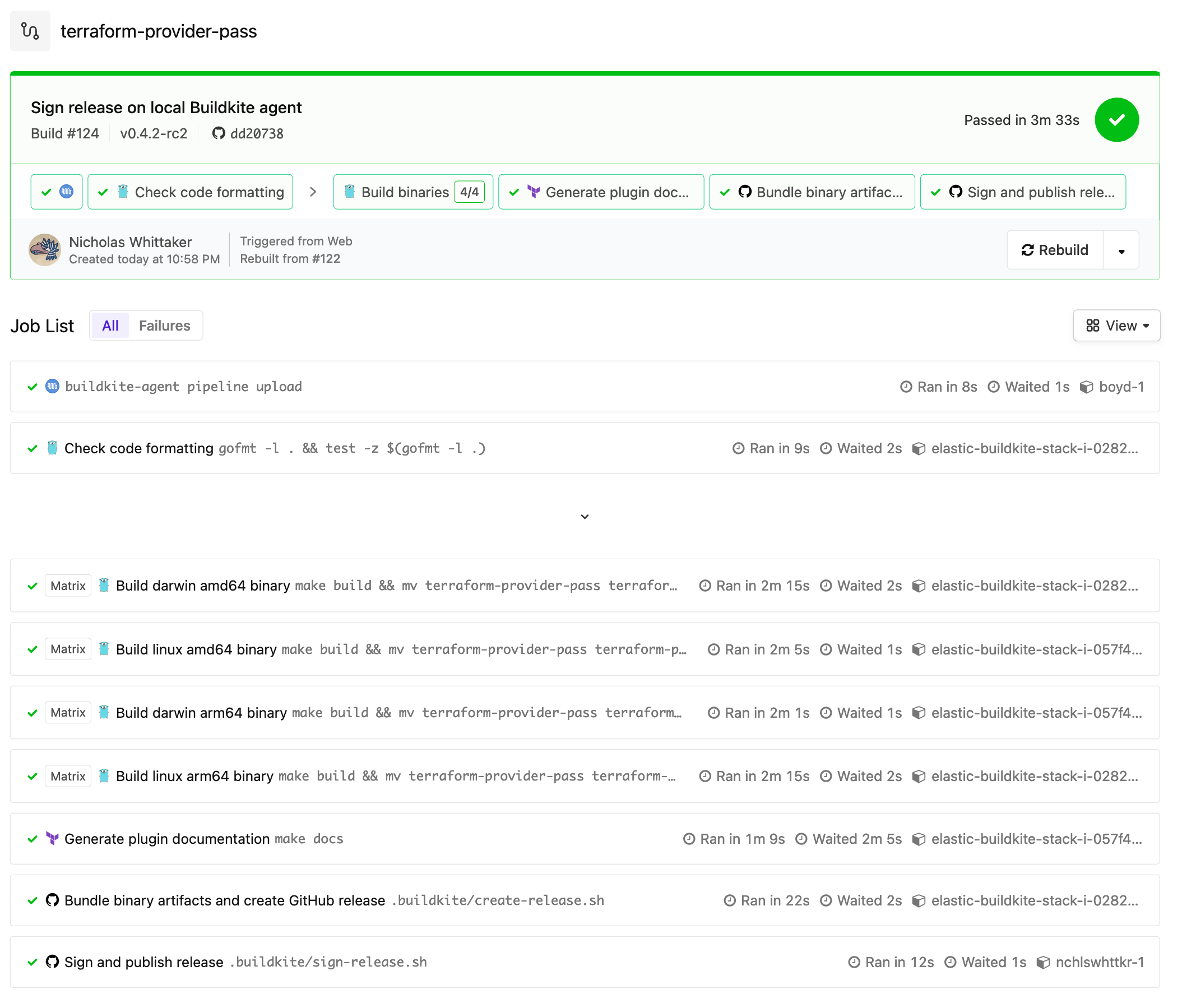
Locally, I can see the Buildkite agent running the job.
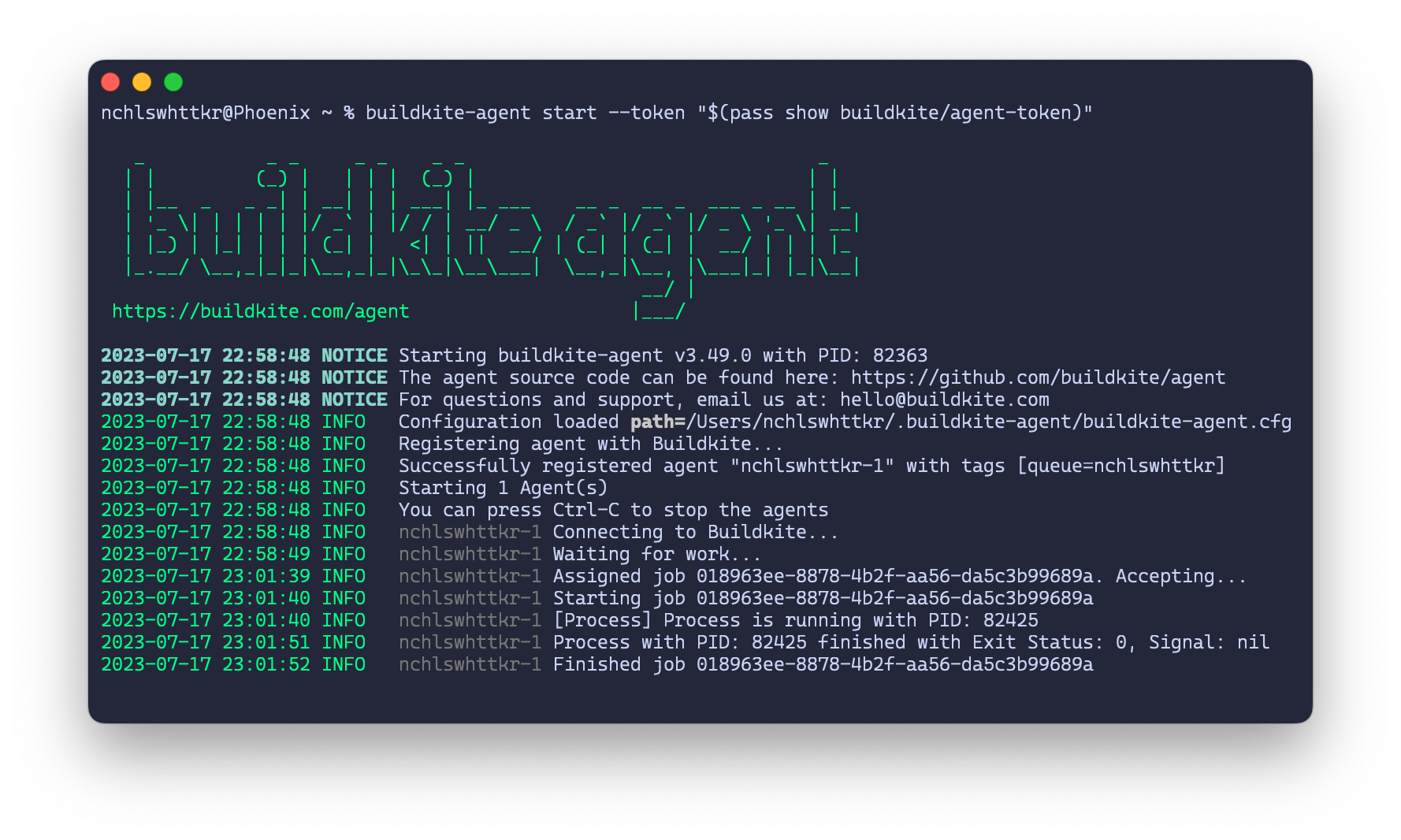
I’m prompted to unlock my GPG key by the pinentry program I wrote for myself.
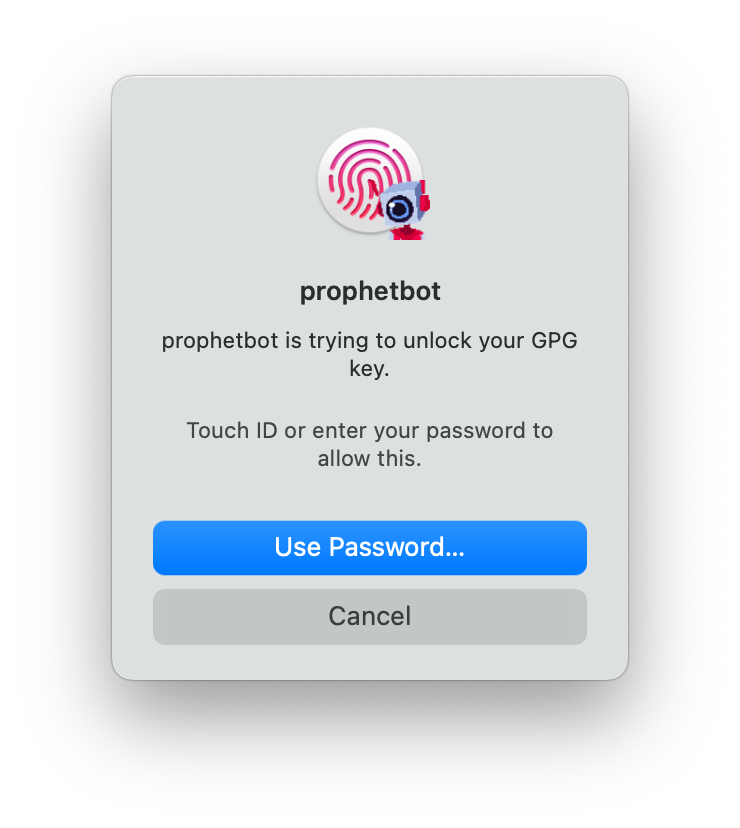
Finally, the signed checksum is uploaded to the GitHub release. The new provider version can now be downloaded and used by Terraform!
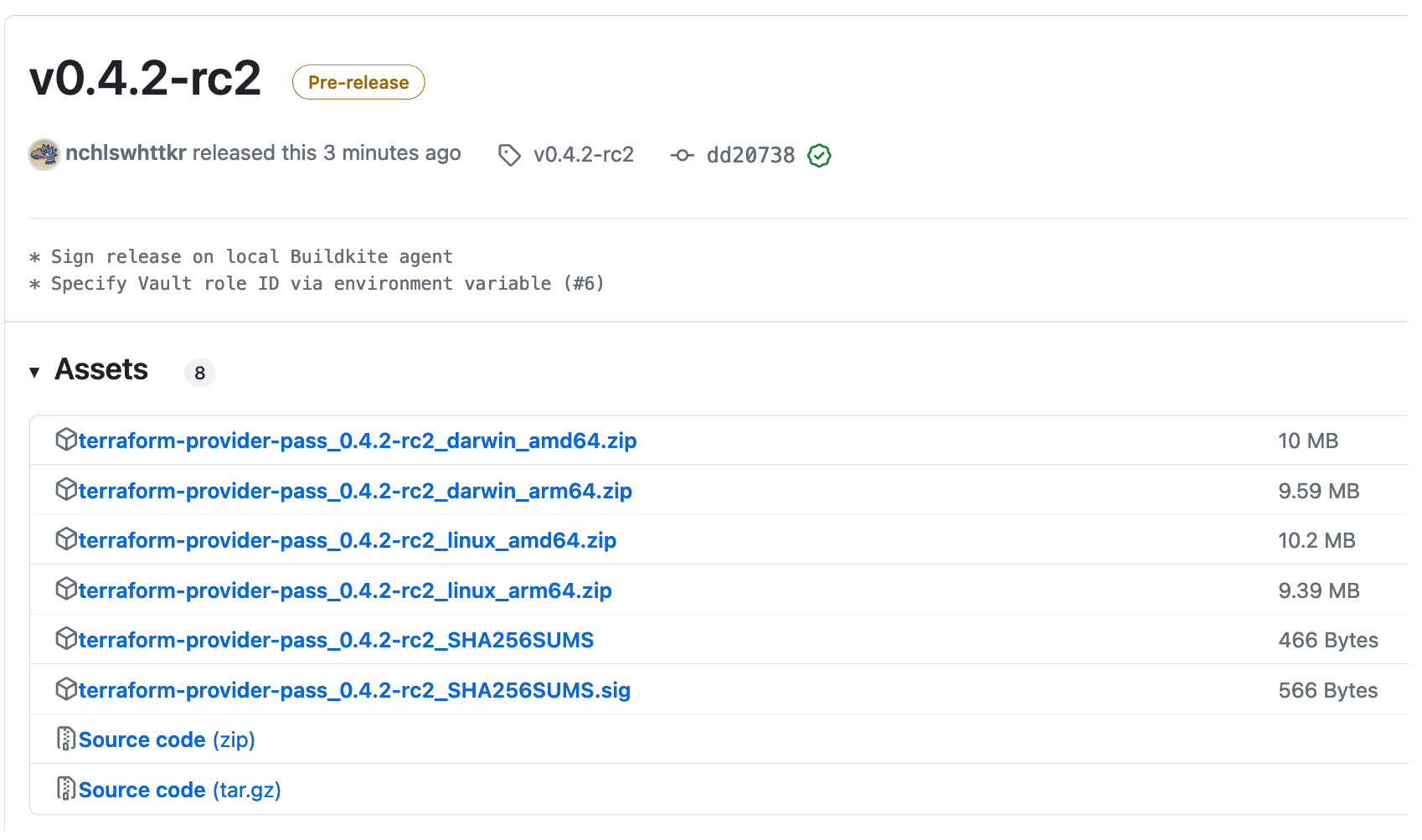
With signing on the local agent working, I can do away with the second key I needed before. All of my releases can now be signed with my regular GPG key, and better yet without compromising on how I limit access to it!
